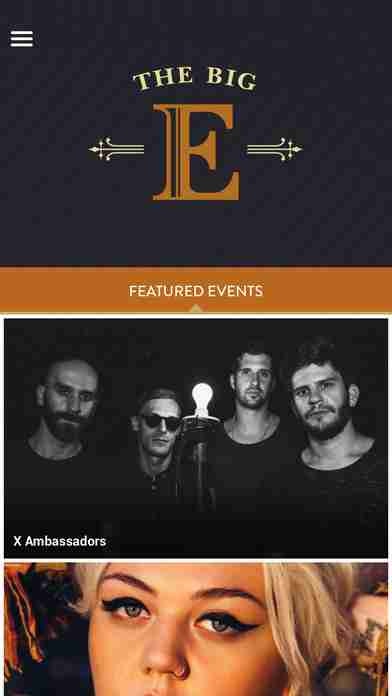The Big E 2.0
Continue to app
Free Version
Publisher Description
Here it is, folks the official app of The Big E! Now you can have America's Premier Exposition in the palm of your hands and the tools to help make the most of your experience. This app will be your go-to when touring the fairgrounds this fall. Tickets Get in the gates faster! Here s where you can purchase admission passes and concert tickets without waiting in line. Map Need an emergency Cream Puff or can t find the Avenue ShowPlace? Check out the grounds map to find your way around. Schedule View the event lineup and create a customized schedule of must-see acts, performances and shows that take place over the 17-day extravaganza. Things To Do Check out all of the great food vendors, retailers, attractions and other can t miss points of interest around the grounds. Trivia Put your Big E knowledge to the test! Travel through the past 100 years of Eastern States Exposition from the National Dairy Show in 1916 to the days of hockey in the Coliseum and the debut of the Giant Slide. News, Social & Info Stay engaged and up-to-date with what s happening at the Fair! In this section, you can find out about the fun as soon as it is announced and join in on the conversations.
Requires iOS 7.0 or later. Compatible with iPhone, iPad, and iPod touch.
About The Big E
The Big E is a free app for iOS published in the Recreation list of apps, part of Home & Hobby.
The company that develops The Big E is Aloompa. The latest version released by its developer is 2.0.
To install The Big E on your iOS device, just click the green Continue To App button above to start the installation process. The app is listed on our website since 2015-08-25 and was downloaded 2 times. We have already checked if the download link is safe, however for your own protection we recommend that you scan the downloaded app with your antivirus. Your antivirus may detect the The Big E as malware if the download link is broken.
How to install The Big E on your iOS device:
- Click on the Continue To App button on our website. This will redirect you to the App Store.
- Once the The Big E is shown in the iTunes listing of your iOS device, you can start its download and installation. Tap on the GET button to the right of the app to start downloading it.
- If you are not logged-in the iOS appstore app, you'll be prompted for your your Apple ID and/or password.
- After The Big E is downloaded, you'll see an INSTALL button to the right. Tap on it to start the actual installation of the iOS app.
- Once installation is finished you can tap on the OPEN button to start it. Its icon will also be added to your device home screen.